Digital Diva: Evernote app
If you’re looking for an app that can help you stay organized, you should take a look at Evernote. You can capture information in a number of ways then access what you’ve saved to Evernote through their website and their mobile app. There is also computer software for Mac and PC and add-ons for web browsers.
You can use Evernote for note taking in a number of different ways:
- Web clippings when browsing the web using the Evernote Web Clipper.
- Text notes either typed into the website or into the mobile app.
- Photo notes using your mobile devices camera. You can take a photo or upload an existing photo from your mobile device’s photo library.
- Audio notes using your mobile device.
Create multiple folders – called Notebooks – to organize your notes. Tag your notes with keywords to help categorize them. You can easily search for tags or other words in the text of your notes. If you’ve ever found the downside to writing in notebooks and paper organizers is the inability to quickly find information as you flip through the pages, you’ll really appreciate Evernote’s search feature.
Clip recipes, how-to tutorials, articles or blog posts – anything you find on the web. Save just the URL or a snapshot of a web page. I use Evernote for trip planning, saving websites, blogs and photos to keep all the information in one place and far easier to access and organize than web browser bookmarks.

A really cool aspect to Evernote’s search is that it can also search text that is within an image. That means if you take a photo of a sign or a whiteboard, Evernote’s software can interpret the text and include it in your search results. Use your smartphone as a portable scanner by taking photos of receipts that you can file and search and refer back to when writing up an expense report or your taxes.

You can use Evernote even if you don’t have cell signal or wifi. When you do have a connection to the Internet, the mobile app and website sync data so you have everything at your fingertips. Plus you can share Notebooks with others (you can collaborate with others with Evernote’s Premium paid version).
Other uses for Evernote include:
Take notes at conferences, classes and workshops
Snap photos of business cards you receive
Track your fitness regime and keep a food diary
Take notes while opening gifts at birthdays, showers, anniversaries, etc. to send Thank you notes
Save craft ideas for a rainy day
Keep track of your kids’ activities
Take photos of your bookshelves to manage your personal library of books
Snap a photo of your handwritten notes to make them searchable
Download the Evernote app today and see how the app is vying to become your “second brain.”



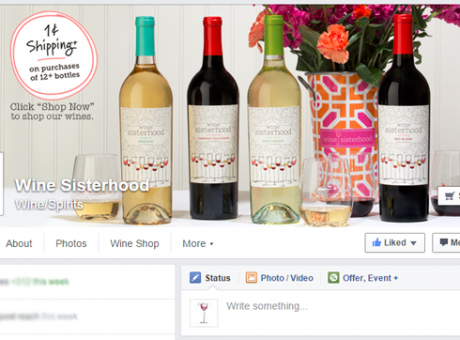
Leave A Comment